As you will see throughout my articles, I have tried most every method to earn a living online. One of my first ever online side hustles was trying out Amazon FBA.
This was while I was still in college so after doing some research, I decided that selling a “Private Label” Product on Amazon could set me up before I even graduated from school.
While this did not end up being the case, I didn’t lose my shirt on the venture, and I learned a ton of valuable information.
Today I will walk you through the basics of selling a private label product through Amazon FBA, as well as some things I did well, as well as mistakes that I made.
I will start off by briefly explaining the Private Label business model as an Amazon FBA Seller.
What is Private Label Amazon FBA?
Most videos and blogs you see made or written about Amazon FBA making you a ton of money are typically referring to the private label model.
Private label is a business model where you create your own brand of products and sell them under that brand name. On Amazon, private label sellers create their own branded products and use Amazon’s fulfillment network, known as Fulfillment by Amazon (FBA), to store and ship the products to customers.
Here’s how the process works:
Research and Choose a Product to Sell
The first step in selling on Amazon is to research and choose a product to sell.
This may be the single most important component when starting your journey on Amazon.
The reason product research is so important is because you can do every other component correctly moving forward, but if your product research is weak, it will be incredibly difficult to find success with your product.
This is one area that I believe that I did a good job on when choosing my product to sell on Amazon. There are a number of extremely helpful, and necessary tools to do product research for your Amazon Product.
My favorite overall was JungleScout, but there are many similar products and I suggest doing additional research to see which of these tools would best suit you. JungleScout is a suite of tools and resources that helps Amazon sellers research and find profitable products to sell on the platform.
It includes a Chrome extension, a web app, and a range of training materials and resources.
The Jungle Scout Chrome extension is a tool that allows users to see data about products and sales on Amazon as they browse the platform. This includes information about the product’s sales rank, estimated monthly sales, and estimated revenue.
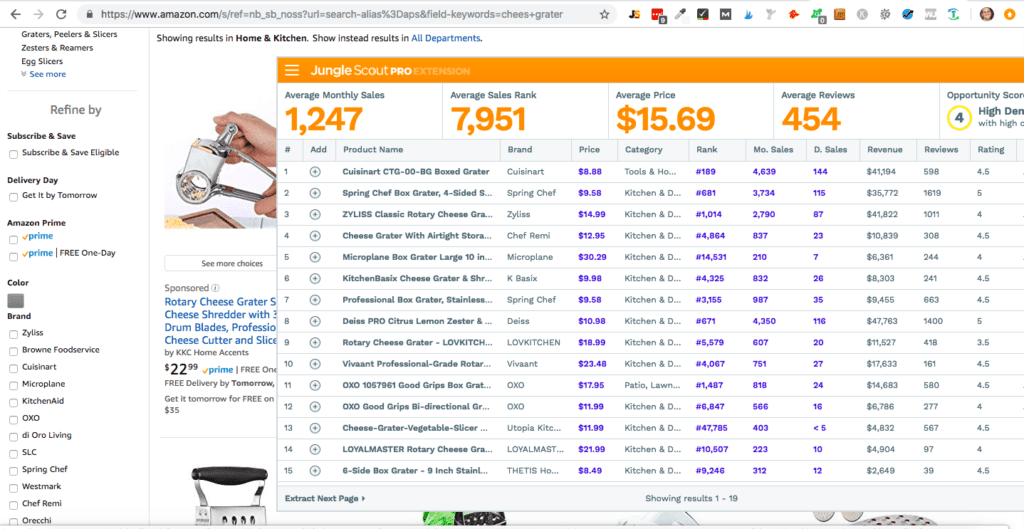
The Jungle Scout web app is a more comprehensive tool that allows users to conduct more in-depth product research. It includes features like a keyword research tool, a product tracker, and a supplier database.
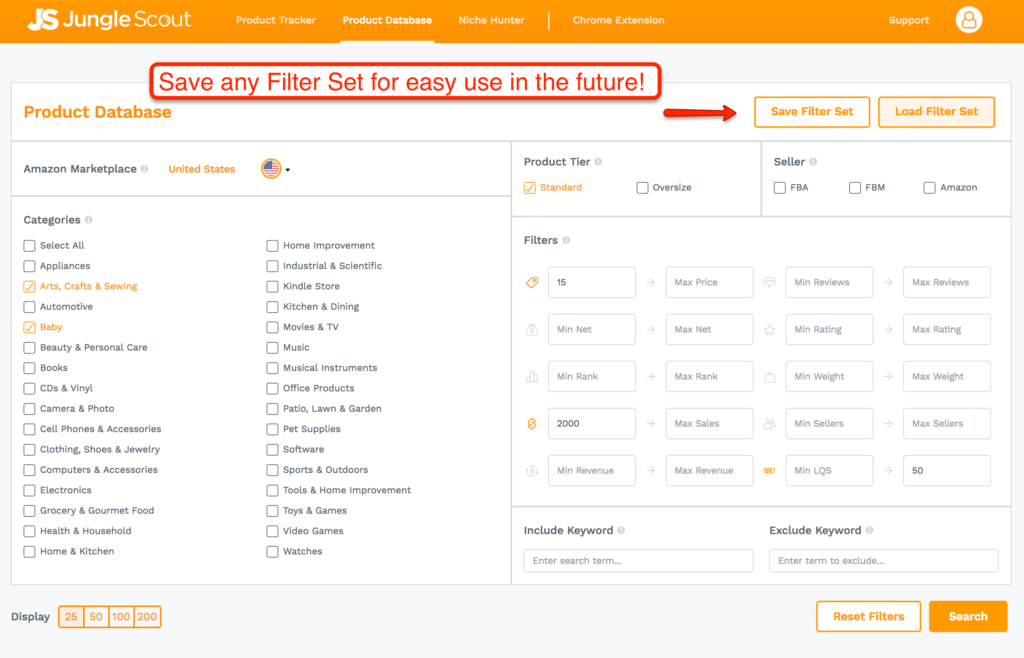
My recommendation on how to use these tools would be to use the web app for your initial keyword research, then using the chrome extension on Amazon to review each promising keyword to take a closer look at competitors and your actual potential profits.
It is also extremely important to take note of competition. You don’t want to be competing against 50 sellers with over 5000 reviews on the product you are thinking about selling.
Overall, Jungle Scout is a useful tool if you want to try out selling on Amazon.
This is an extremely simplified version of product research, for context, it took me over a month and probably 80 actual hours of work for my product research. I always urge readers to do additional research before jumping into a venture, and I am just trying to share my story while providing helpful insights.
Budget for Getting Started
While this will vary greatly depending on the product you choose, I would say a rough estimate to get an appropriate number of products on Amazon, product photos, samples, shipping, and advertising for the first three months, you are looking at anywhere from $3,000-$15,000.
The more aggressive you are with ads early the better. It will cost a lot but driving early traffic to your product is necessary to rank and get reviews.
Find a Supplier
Once you’ve chosen a product, you’ll need to find a supplier to manufacture it for you. You can find suppliers through online marketplaces like Alibaba.

This was another area of the process that took me quite a while, multiple months actually. That is because for my product there were probably 50+ reputable and legit manufacturers on Alibaba that could make it, so I spent a ton of time speaking to as many as I could.
Majority of these manufacturers are located overseas in China, so correspondence will typically be responded to at night due to time zones, so many late nights will be required to get the information you need.
I recommend reaching out to a number of suppliers with a templated opening message. Once you have an idea of how many products you want you reach out to each of these suppliers asking for quotes on your specific order quantity.
Once you have some responses you can get into more detail on what exactly you need for your product (materials, colors, design, etc). After the details are worked out, I ALWAYS recommend getting a sample product.
For most products this will cost a few hundred dollars just for a single sample, but this is very much worth it in the long run because you don’t want to spend thousands of dollars having your product made and shipped to an Amazon warehouse, just to find out later that the product is incorrect or of poor quality.
Negotiate and Place an Order
Once you have found a good manufacturer it is time to negotiate your pricing and try to get the best deal possible, because any dollar saved will go directly into profits once you start selling.
Create a Brand and Packaging
While this step should probably be done before you start reaching out to the manufacturer, you must think of your brand name, and design for your product.
Almost all manufacturers will be able to make the packaging with your branding on it and have it as a fully finished product before shipping out to Amazon.
Take Excellent Product Photos
Here was my first hiccup for my Amazon Product. I decided that buying a cheap light box and taking my product photos with my iPhone and editing them myself would suffice.
While they were not bad product photos by any means, seeking professional help would have made me much more money in the long run.
My best tip for product photos would be this: Once you receive a sample that you have chosen to be your manufacturer (no more changes being made to the product). Send that sample out to a professional product photographer.
Don’t worry you can also do this once your main shipment comes but doing it early with that sample will put you one step ahead of the game.
Amazon is very particular with the product photos, so it is absolutely worth shelling out a few hundred dollars to have them done right.

Set up your Amazon Seller Account
This one seems obviously simple, but you would be surprised at how many difficulties people run into when creating an Amazon Seller Account.
Follow the steps Amazon provides to doing so, and fix any issues they may have, and you should have no problems.
Create a Product Listing
Ok, so now you have your seller account set up, you now need to create a product listing for your private label product.
This involves writing a product description, uploading those excellent images, and setting your price.
I hope at this point you already have your price in mind because this is something that you have to be considering in the product research phase. Yes, you can change pricing down the road, but you should absolutely have a price in mind.
Ship your Products to an Amazon fulfillment Center
To use Amazon’s FBA service, you’ll need to ship your products to one of Amazon’s fulfillment centers. From there, Amazon will handle the storage, packing, and shipping of your products to customers.
This process can be a lot for someone who has never done it or has never shipped anything internationally. Most manufacturers are used to this by now so once you go through the steps on your seller account to set up a shipment, you will provide the information to your manufacturer or a freight forwarder, and they will take care of everything door to door.
I definitely recommend hopping on YouTube and watching someone explain this process recently because things are changing, and it is important to have the most up to date information.
Promote your products
Congratulations! You have successfully researched, designed, ordered, and shipped a set of products to an Amazon.
Once your products are live on Amazon, you’ll need to promote them to drive sales. This will involve running paid advertising campaigns (PPC) or pay-per-click, as well as potentially doing giveaways of your product on sites like rebatekey in order to get some early reviews.
One thing to remember is that reviews=ranking on amazon. The better reviews a product has, the higher on search results it will go.
Your Amazon Journey
By following these general steps, you can sell private label products on Amazon using the FBA fulfillment service. It’s important to do your research and carefully plan out each step in the process to increase your chances of success.
My Amazon Journey resulted in a total of 500 products shipped to Amazon and about a year and a half to sell them all. After advertisements, giveaways, cost of goods etc. I netted about $2,000 from an initial investment of $4,500, so not the biggest success, and also not a total failure.
I have not reordered my product to restock due to time constraints, but I do plan on doing so and you will actually find this product here on my site as it does have to do with budgeting.
I wish you all the best on your journey and I hope this was informative.








